Impinj AutoSet
Impinj AutoSet mode automatically optimizes RAIN RFID reader performance, ensuring maximum read accuracy and efficiency.
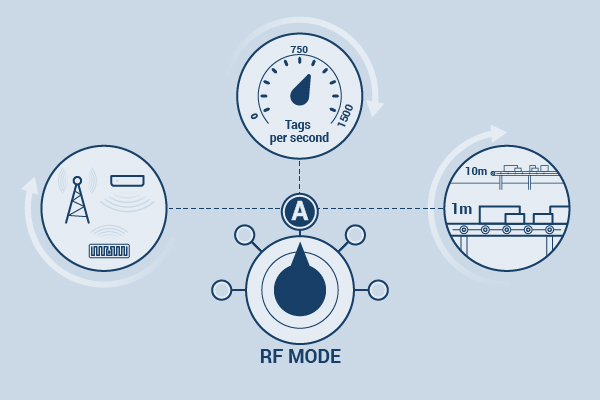
Automatically optimize reader performance
Not all tag environments are created equal. Variances in conditions can negatively affect a RAIN RFID reader’s ability to inventory a tag population with full efficiency. For instance, a densely packed pallet of tagged jeans might require a high-sensitivity reader setting, but that same setting may result in slower reads of a nearby shelf of tagged shoes. Users may compensate for this with the most sensitive reader setting, which can slow read rates, and manually retuning a reader can be time-consuming and inefficient.
Impinj AutoSet eliminates the need to make such compromises. By automatically cycling through preset radio frequency (RF) sensitivity settings, Impinj AutoSet ensures all tags are read quickly — up to 50% faster than when using a typical hybrid reader setting — even as conditions change.
How does Impinj AutoSet work?
Typical RAIN RFID readers offer several RF modes that affect reading performance. While such modes allow flexibility for users, manually adjusting a reader’s settings as conditions change takes time and technical expertise. As a result, many users operate their readers in a single mode, which can result in tradeoffs between read speed and read sensitivity.
Impinj AutoSet enables an Impinj R700 series reader and readers built with Impinj E family reader chips to automatically cycle through multiple RF modes until all tags in an application environment are read. Fast RF modes help to quickly read tags while slower RF modes are used for more difficult-to-read tags, boosting the ability to read all tags. As conditions change, such as the reading environment or tag population, AutoSet ensures all tags are read as quickly and accurately as possible.
Select the configuration best-suited for your environment
 Impinj AutoSet's most sensitive setting, “dense reader deep scan,” directs the reader through four RF modes — first capturing easy-to-read tags before cycling through more sensitive modes for more challenging tags.
Impinj AutoSet's most sensitive setting, “dense reader deep scan,” directs the reader through four RF modes — first capturing easy-to-read tags before cycling through more sensitive modes for more challenging tags.
 The “static fast” setting blends sensitivity and speed for applications in which tags must be read very quickly. To ensure all tags are inventoried, the reader cycles through two RF modes — a fast-read mode to capture tags moving along a conveyor belt or through a portal, and a dense-tag mode to capture more difficult tags.
The “static fast” setting blends sensitivity and speed for applications in which tags must be read very quickly. To ensure all tags are inventoried, the reader cycles through two RF modes — a fast-read mode to capture tags moving along a conveyor belt or through a portal, and a dense-tag mode to capture more difficult tags.
 The “static dense reader” setting helps the reader avoid RF interference from other nearby readers. This setting optimizes tag capture by cycling the reader through two high-sensitivity settings.
The “static dense reader” setting helps the reader avoid RF interference from other nearby readers. This setting optimizes tag capture by cycling the reader through two high-sensitivity settings.

Optimize reader performance in multiple industries

Track every item in manufacturing facilities
Impinj AutoSet optimizes tag reading in the most complex environments — whether items are packed tightly on a pallet, moving through a warehouse, or stacked high on metal shelves.

Enhance insights into supply chain and logistics
Supply chain professionals can achieve real-time visibility and highly accurate data with reliable tag reading across various packaging types and materials, such as metal or glass.

Gain visibility and flexibility in retail deployments
With fast, reliable reading of dense tag populations, retailers can maximize real-time inventory visibility, helping to reduce overstocks and prevent out-of-stocks.
